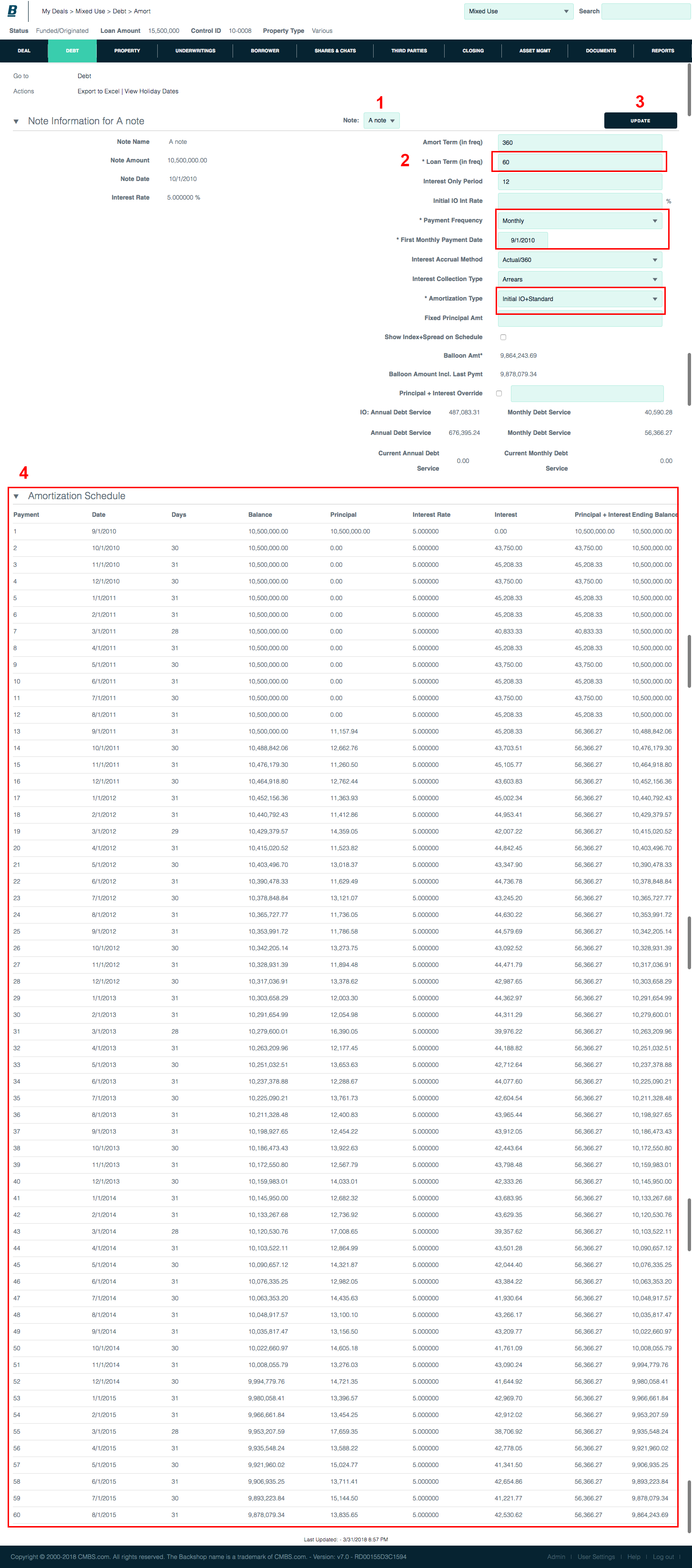Set up amortization
After you’ve set up your note, you’re ready to set up the note’s amortization.
Go to amortization page
1. Click the Debt tab and Amort sublink.
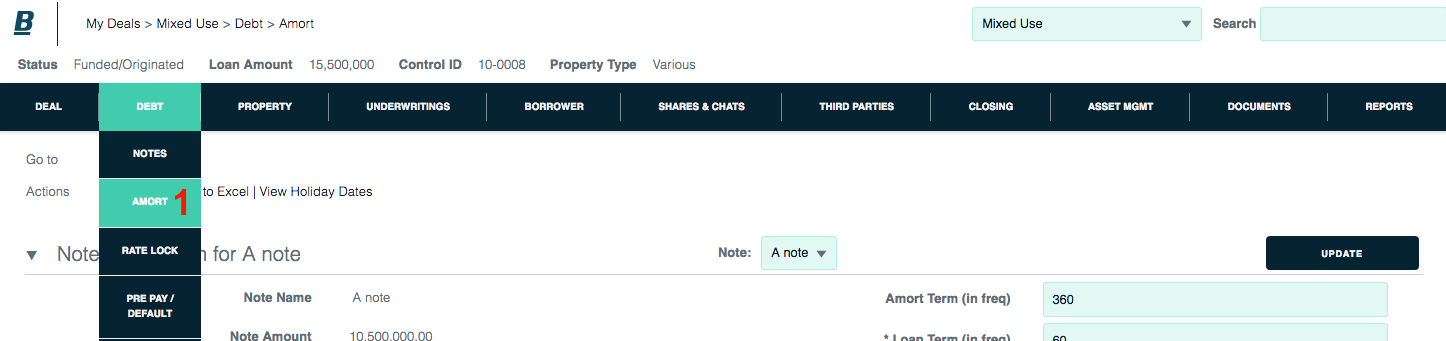
Enter amortization terms
1. Verify that the correct note is selected in the picker.
2. Start with required fields. Set the detailed amortization terms. Enter as much or little information as you like. You can always return to this entry.
3. Click the Update button to save the amortization terms.
4. After you save the required amortization terms, the amortization schedule is displayed based on those terms.
This table shows the payment number, date, period length, balance, principal paid, interest paid and principal + interest for each payment.
To make changes, simply edit the amortization terms then click Update. An updated amortization table will be displayed.