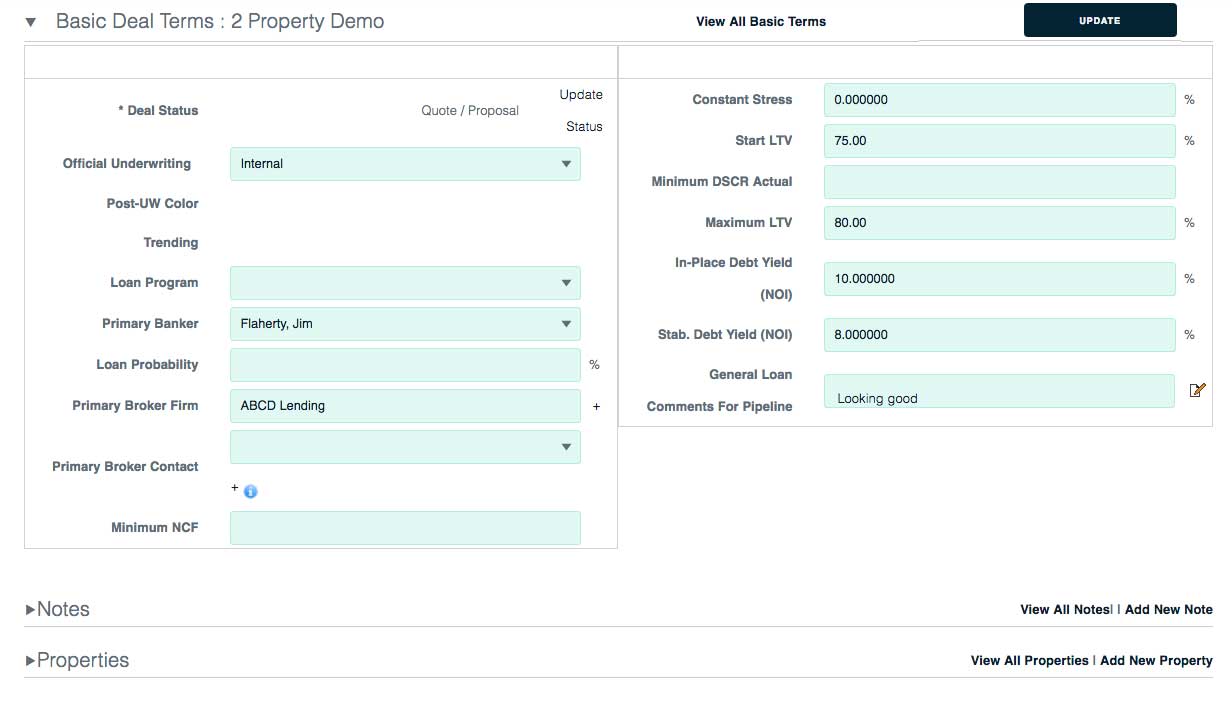Banker Page
The Banker Page efficiently allows producers to input and manage key pipeline information prior to deal close.
To access the Banker Page, go to the Deal tab then click “Banker Page.”
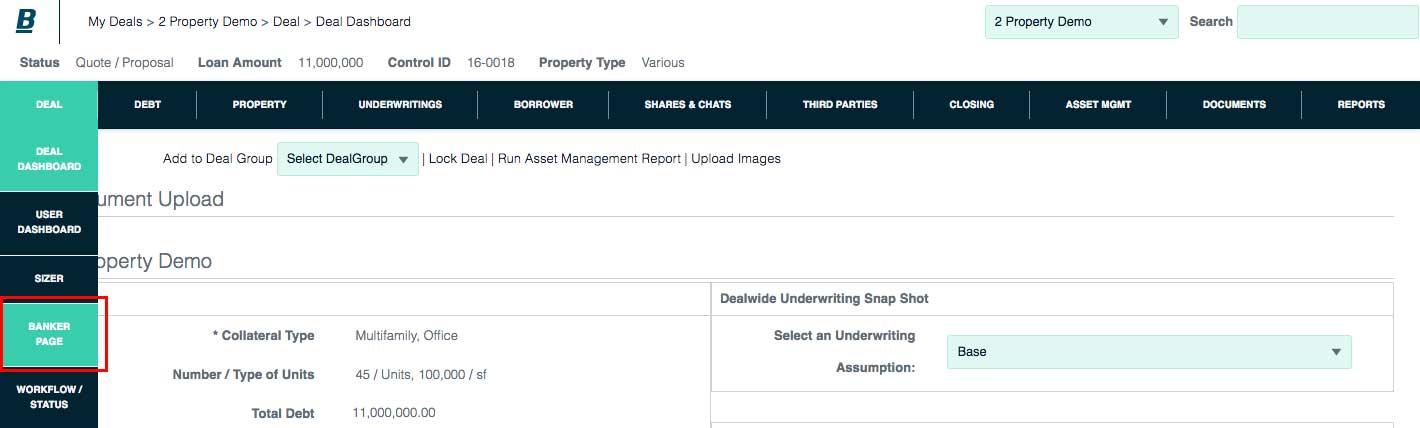
The banker page features several essential functions for capturing critical producer and pipeline aspects:
Basic Deal Terms: Basic loan, property, borrower, internal and external deal team, loan program and other factors
Notes: Critical note information in a capital stack format
Properties: Producer can input and list each property individually, including largest tenants.
Backshop provides clients the ability to configure the Banker Page for their own environments. This is achieved via code table maintenance, which allows maximum flexibility.