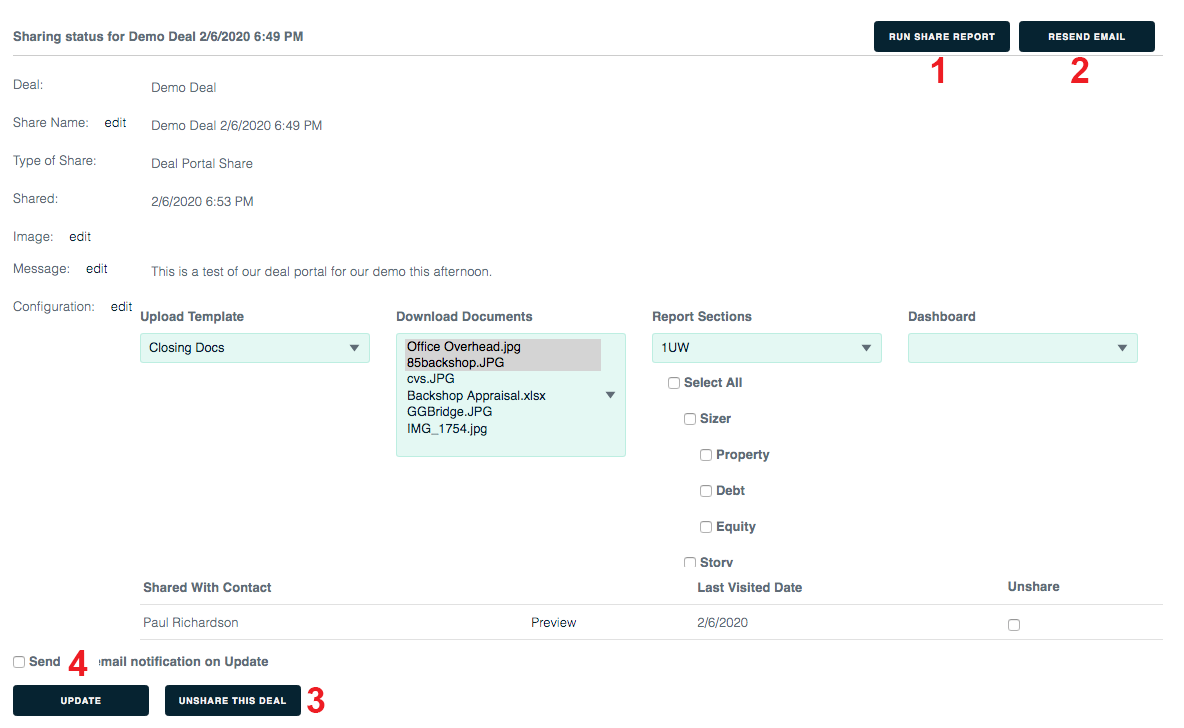Share History
This page shows the history of your deal shares. It also allows you to run reports and re-share deals.
To reach this page
1. Go to the Portfolio level of the app by clicking the top-left logo.
2. Click the Shares tab and the Share History subtab.
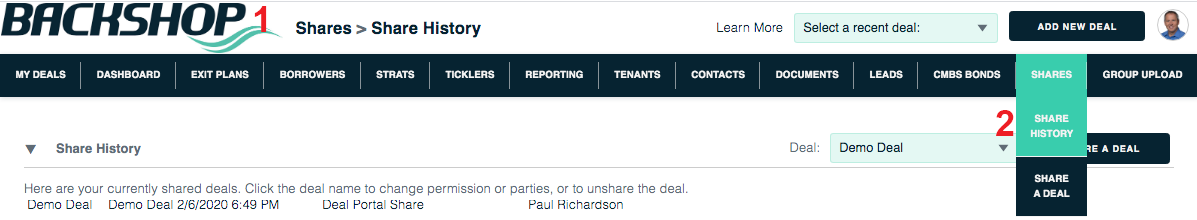
To use this page
The top section of the page lists your currently shared deals. To select a share, click its name.
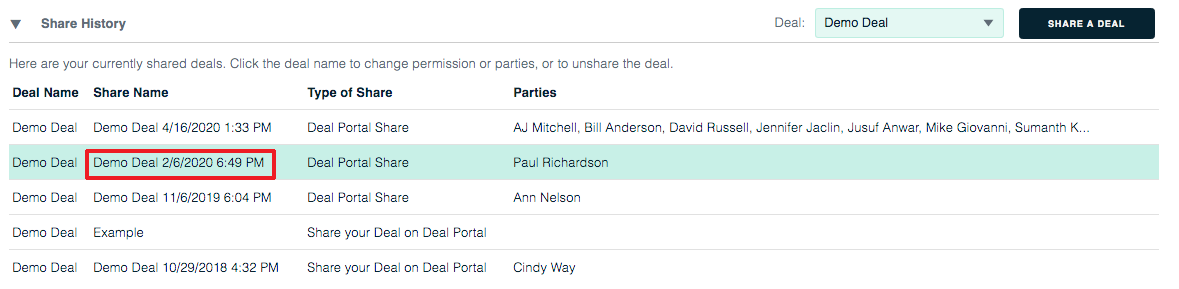
The bottom section of the page shows the details for the selected share.
Use the buttons to run a 1) share report, 2) resend the share email or 3) unshare this deal.
If you make changes, be sure to click the 4) Update button.