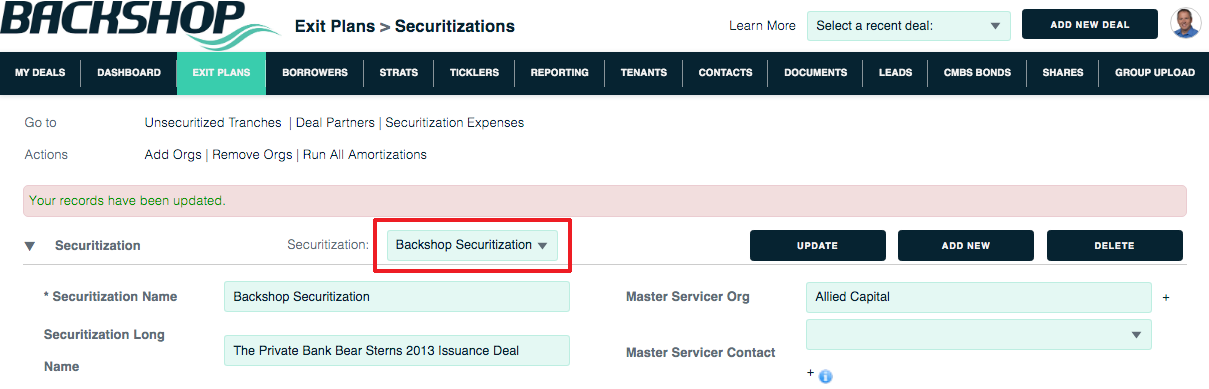Securitization
Our Exit Plans > Securitization page lets you set up and edit securitizations.
To reach this page, go to the Portfolio level by clicking 1) the logo at the top left corner, then click the Exit Plans tab and 2) Securitizations sublink.
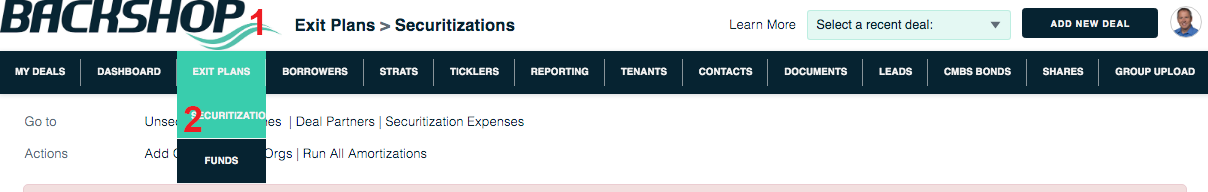
Create a securitization
To create a securitization, click the Add New button.
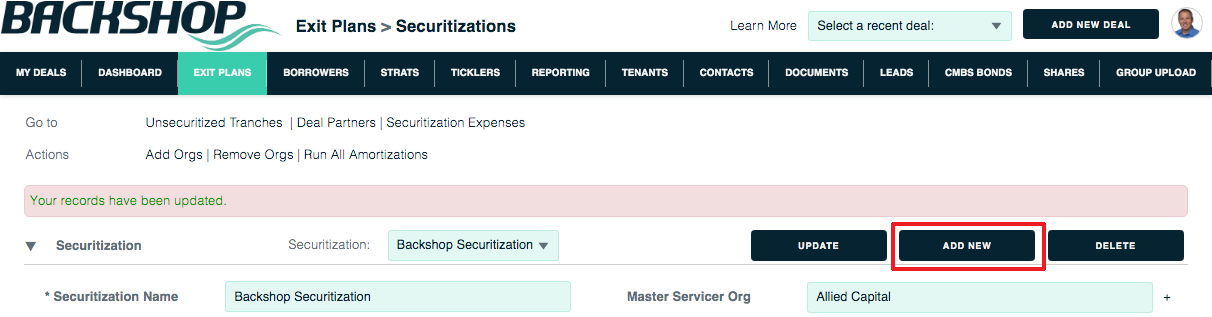
Select a securitization
To work on a specific securitization, select it in this menu: