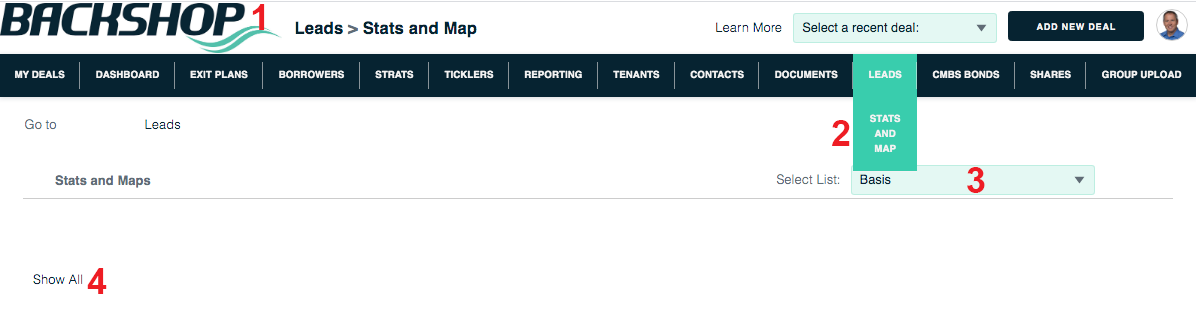Leads Stats and Map
This nifty page shows statistics and a map for a selected lead list.
1. Go to the Portfolio level of the app by clicking the top-left logo.
2. Click the Leads tab and the Stats And Map sublink.
3. Select a lead list in this menu.
4. If you don’t see the stats and map, click the Show All link.