Investor Documents
This is a simple place to keep investor documents for your bonds.
To reach this page
1. Go to the Portfolio level of the app by clicking the top-left logo.
2. Click the CMBS Bonds tab.
3. Click the Investor Documents link.
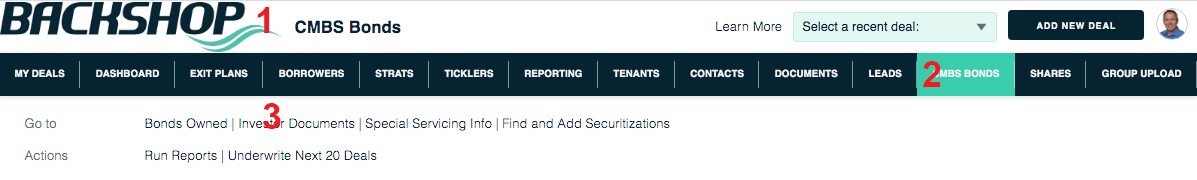
To add a document
Click the Add New button.
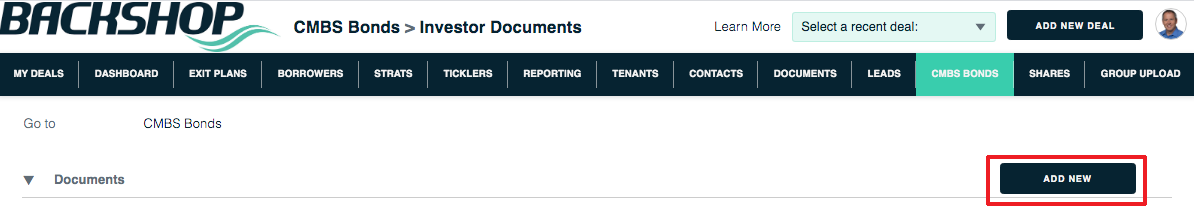
1. Enter type, title and description, and upload a file from your drive.
2. Click update.
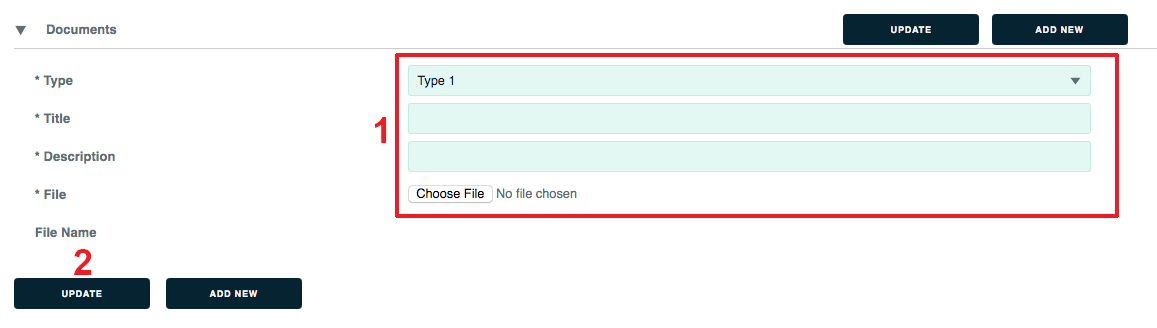
The file will be listed on the Investor Documents page. To download it, click the View link.
