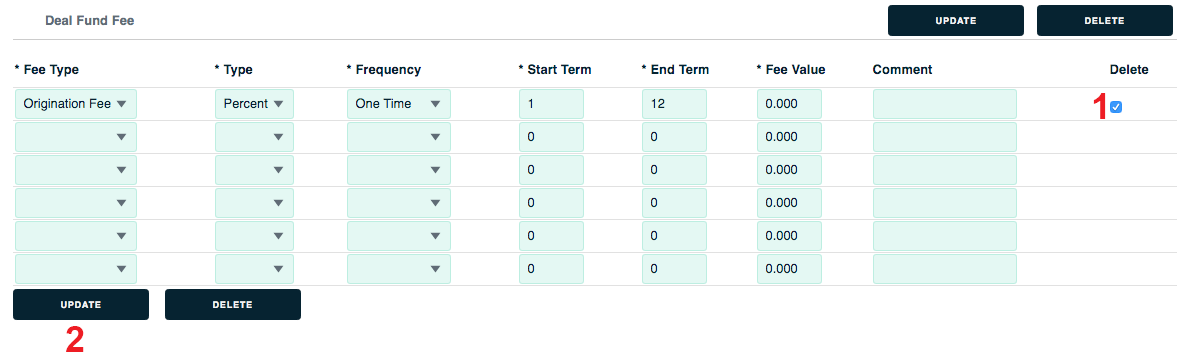Fund Fee
Here’s where you can track the fees for this fund.
To reach the Fund Fee page
1. Go to the Portfolio level of the app by clicking the top-left logo.
2. Click the Exit Plans tab and the Funds sublink.
3. Click the Fund Fee link.
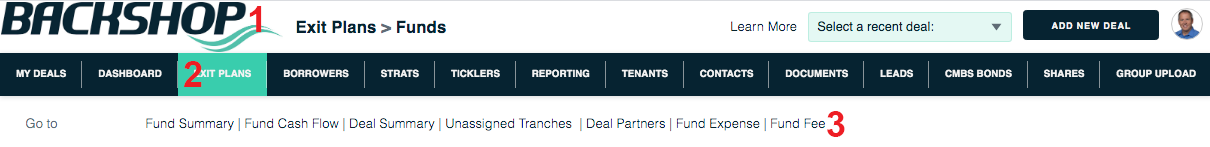
To add a fund fee
1. Go to a blank row. Enter fee type, type, frequency, start term, end term, fee value and an optional comment.
2. Click the Update button.
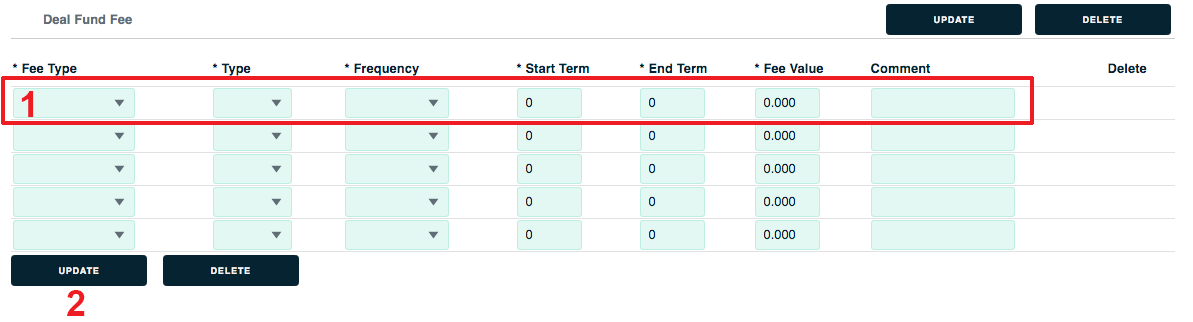
To remove a fund fee
1. Click its delete checkbox.
2. Click the Update button.