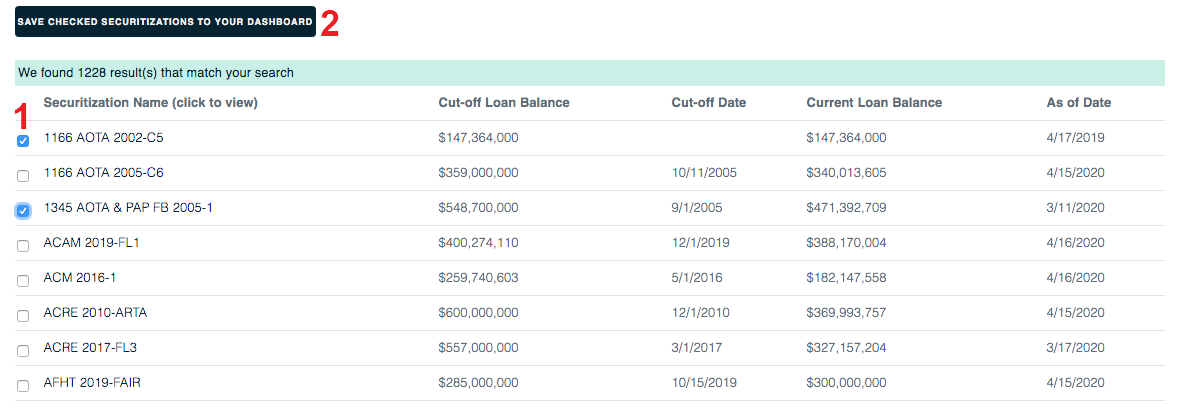Find and Add Securitizations
We make it easy to search our complete CMBS database.
1. Go to the Portfolio level of the app by clicking the top-left logo.
2. Click the CMBS Bonds tab and the Find and Add Securitizations sublink.
3. You can filter by securitization name and/or CUSIP.
4. Click Search.
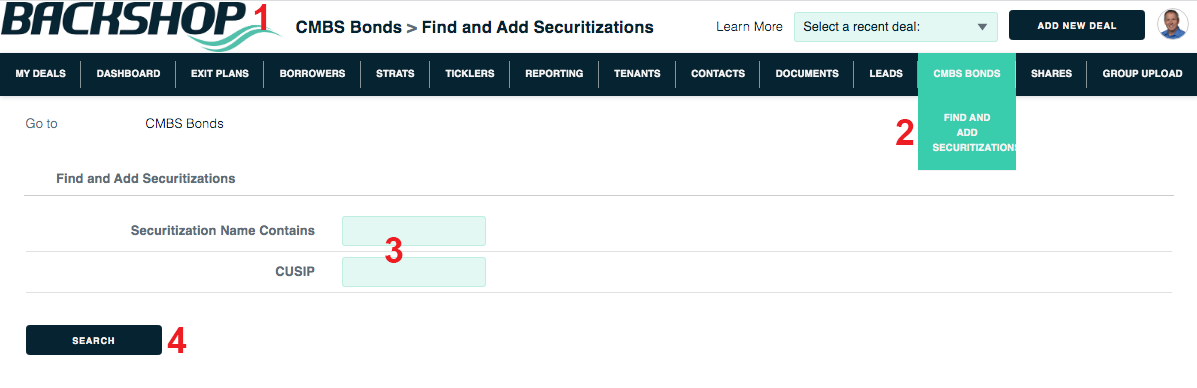
On the results page,
1. Check the securitizations you want to save.
2. Click the Save Checked Securitizations to Your Dashboard button.