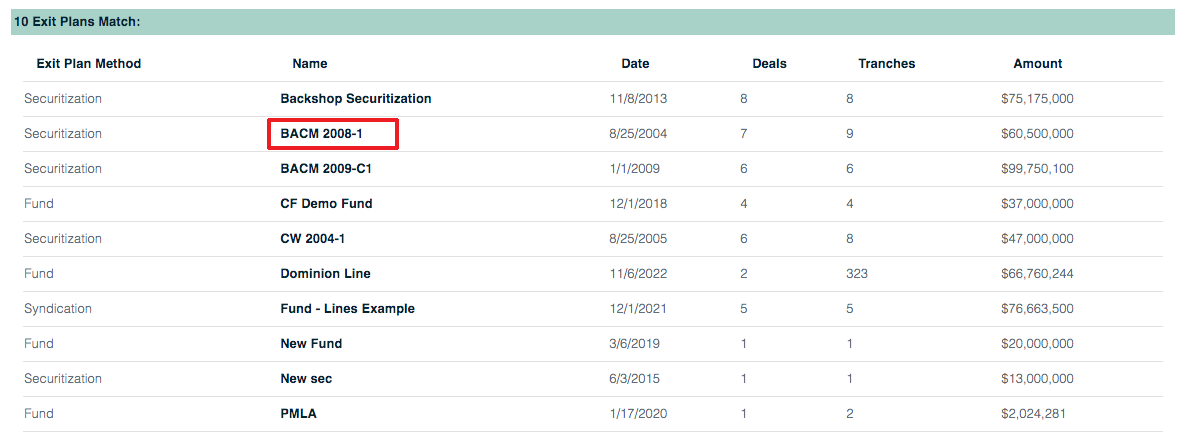Exit Plans
The Exit Plan page lists all of your exit plans (duh). This includes both securitizations and funds.
To reach the Exit Plans page:
1. Click the logo at the top left corner. This brings you to the Portfolio level.
2. Click the Exit Plans tab.
Easy.

By default the page shows all of your exit plans.
If you like, you can filter your plans by 1) type and 2) year. Click 3) Filter to see your filtered exit plans.
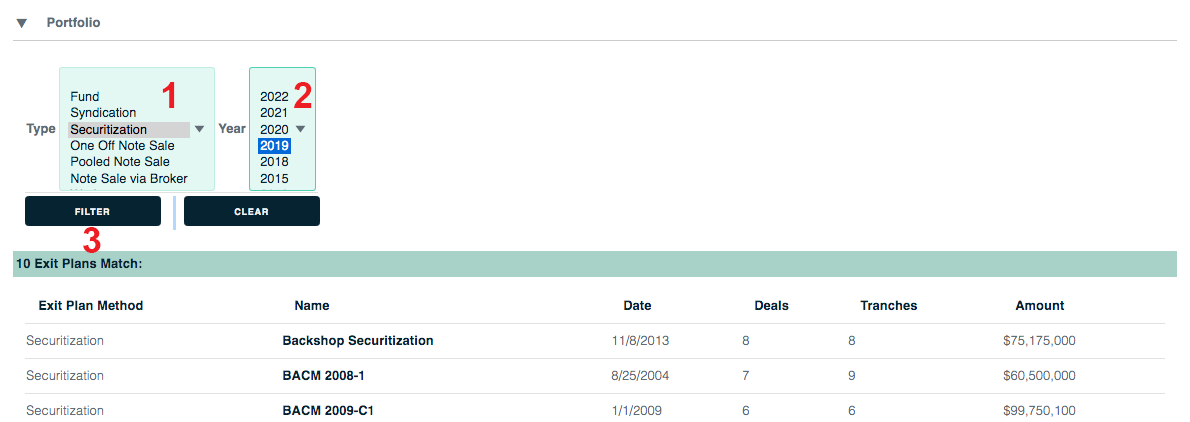
To see/edit the details for an exit plan, click its name.