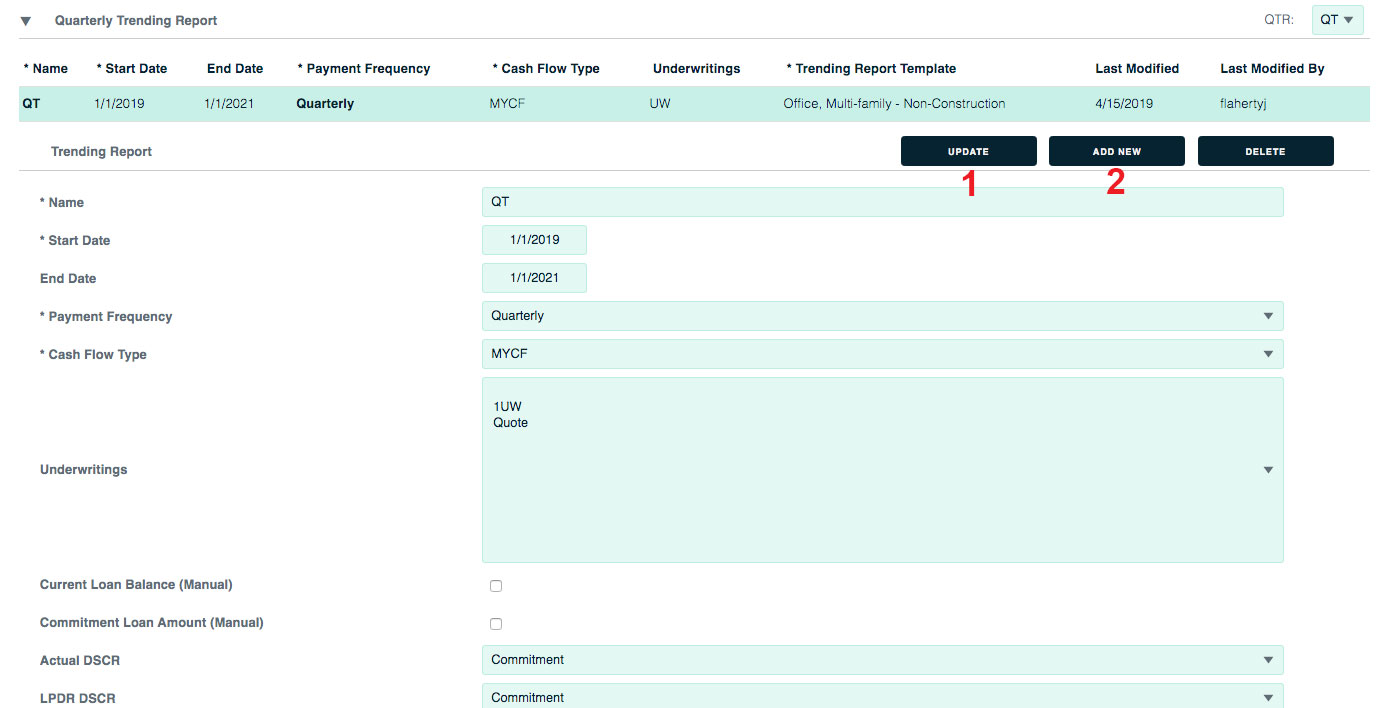Edit Quarterly Trending Report
This page lets you edit the current quarterly trending report and also create new reports.
To reach this page
1. Hover over the Asset Mgmt tab and click the Trending subtab.
2. Click the Edit QTR link.
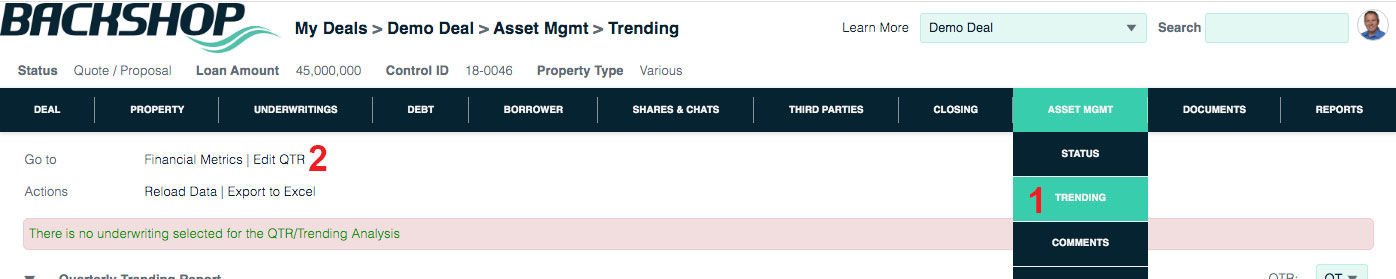
1. To edit the currently selected QTR, change the fields to your liking then click the Update button.
2. To add a new QTR, click the Add New button.