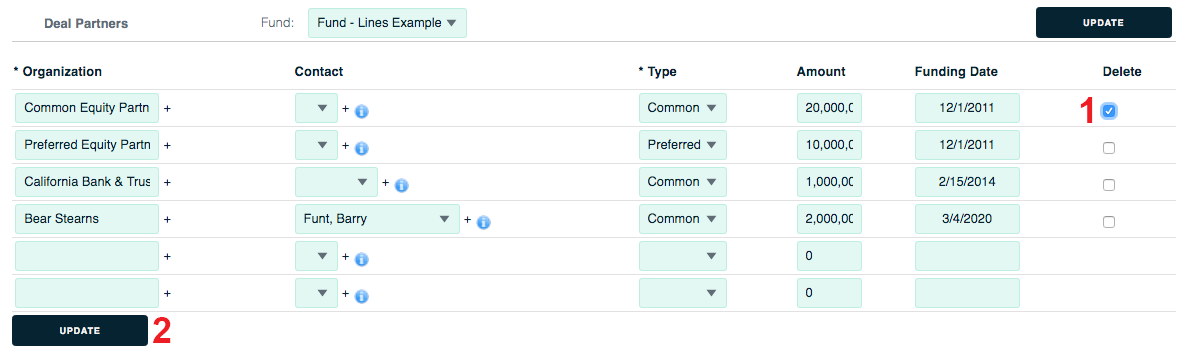Deal Partners
This page lets you enter and manage your deal partners for a particular fund.
To reach this page
1. Go to the Portfolio level of the app by clicking the top-left logo.
2. Click the Exit Plans tab and Funds sublink.
3. Click the Deal Partners link.
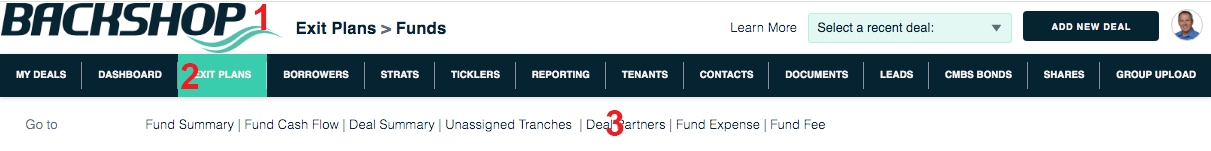
To add a deal partner
1. Go to an empty row. Enter the organization, contact, type, amount and funding date.
2. Click the Update button.
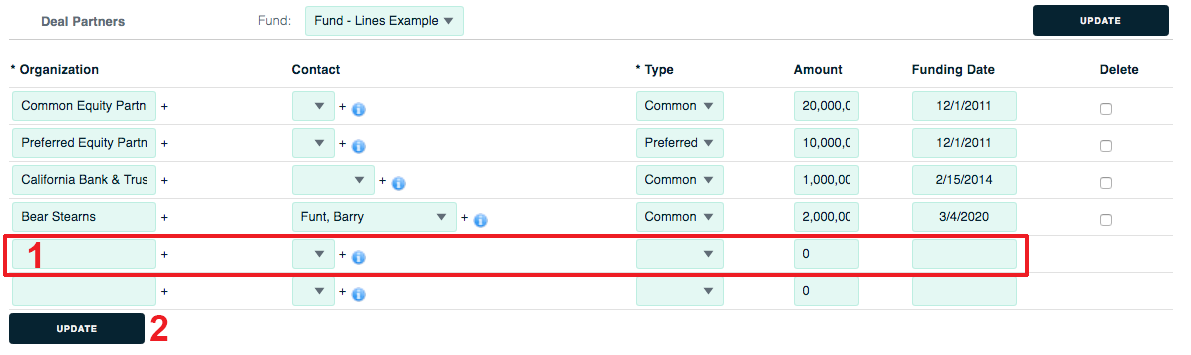
To delete a deal partner
1. Click the delete checkbox.
2. Click the Update button.