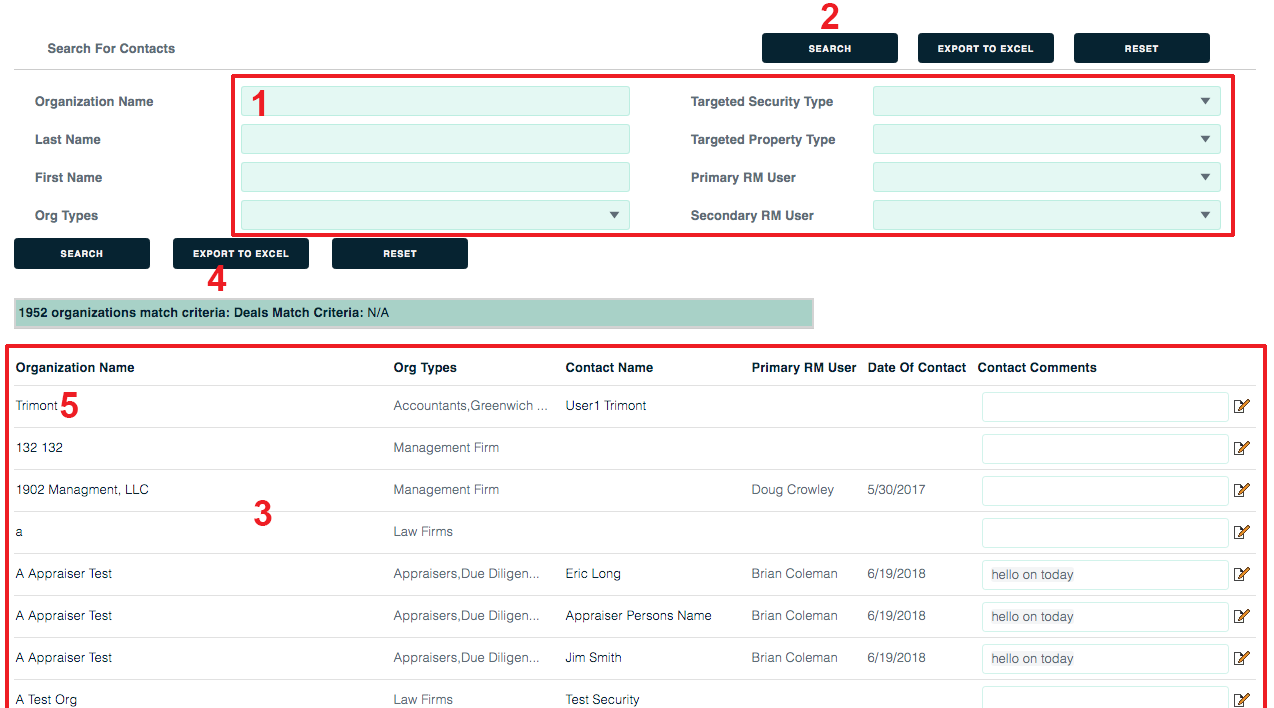Contacts
This page lets you see contacts for your entire portfolio.
To reach the Contacts page
1. Go to the Portfolio level of the app by clicking the top-left logo.
2. Click the Contacts tab.

To add a contact
Click the Add a Contact button.
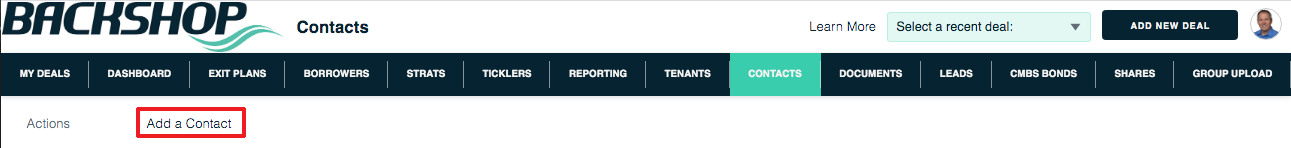
In the ensuing page, enter as many details as you want then click the Update button.
To see contacts
1. Enter as many filters as you like. If you don’t enter any filters, we’ll show you all of your contacts.
2. Click the Search button.
3. Contacts will be shown below.
4. To export your contacts, click the Export to Excel button.
5. To see details for a contact, click its name.