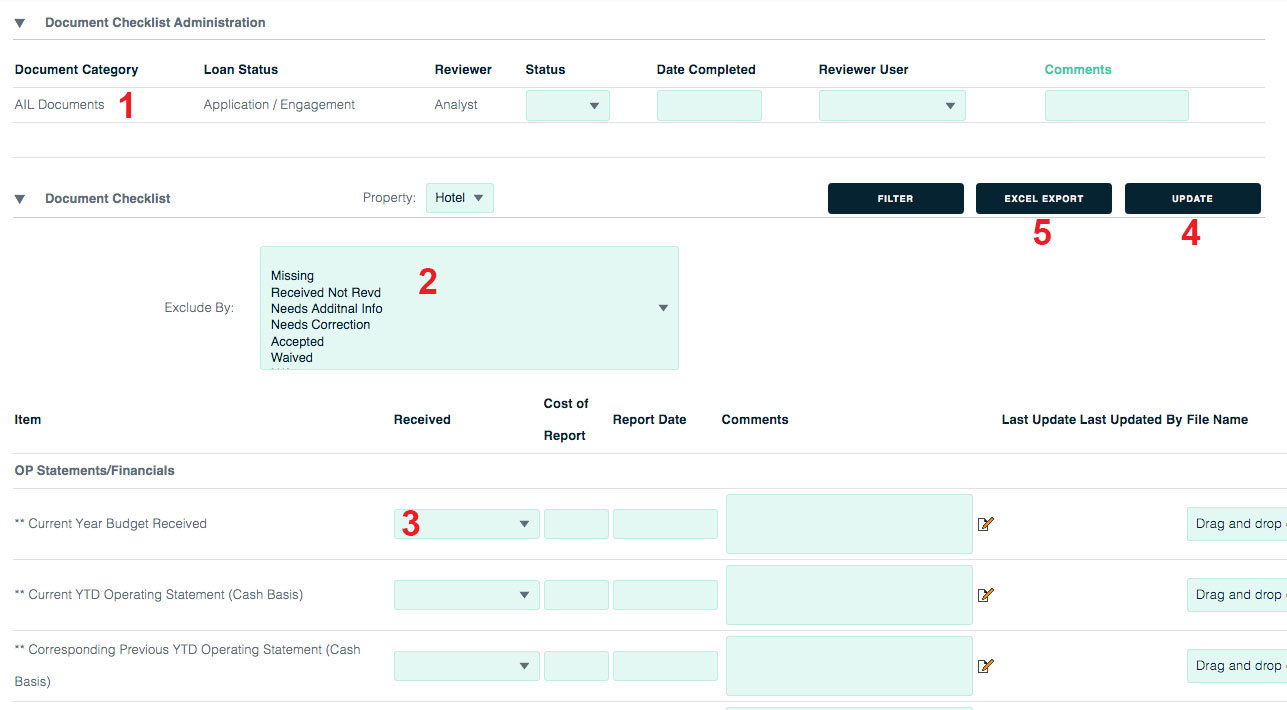Document Checklist
To reach this page, hover over the Documents tab and click the Checklist subtab.
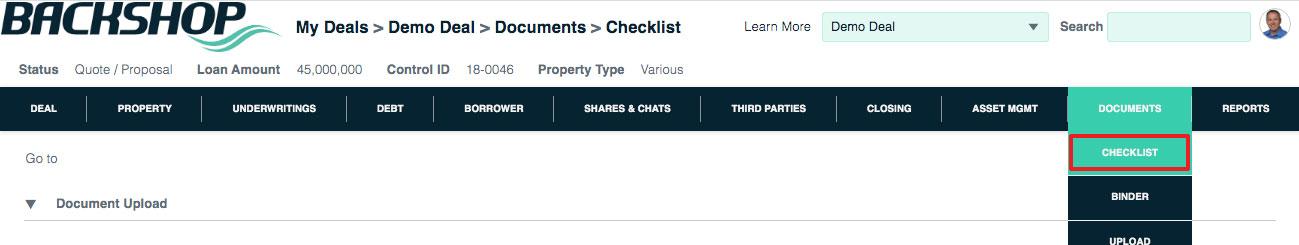
Add a document by dragging/dropping on this field.

1. Enter summary info for ALL documents here.
2. Filter your documents using this search form, then click Filter.
3. Enter information for an individual document on its row.
4. Click Update to save any changes you make.
5. To export to Excel, click Excel Import.