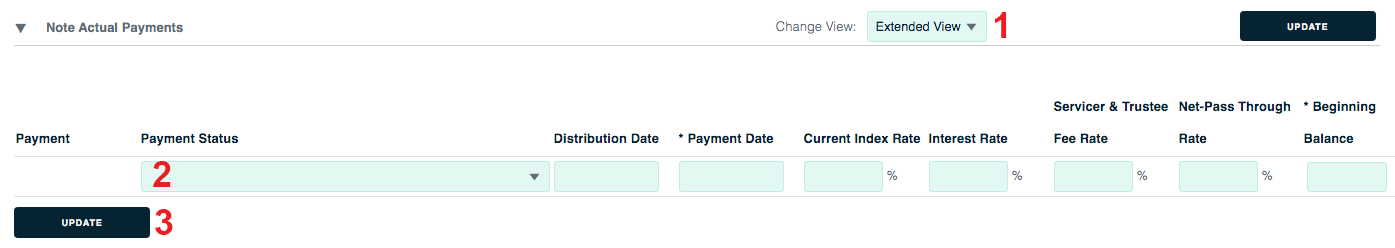Note Actual Payment
To reach this page, click the 1) Note tab and the 2) Note Actual Payment link.
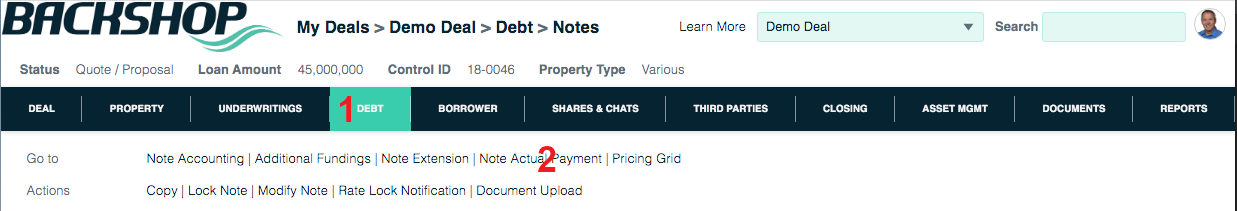
1. Select your view: extended or primary
2. Create an entry on an empty row.
3. Click the Update button.
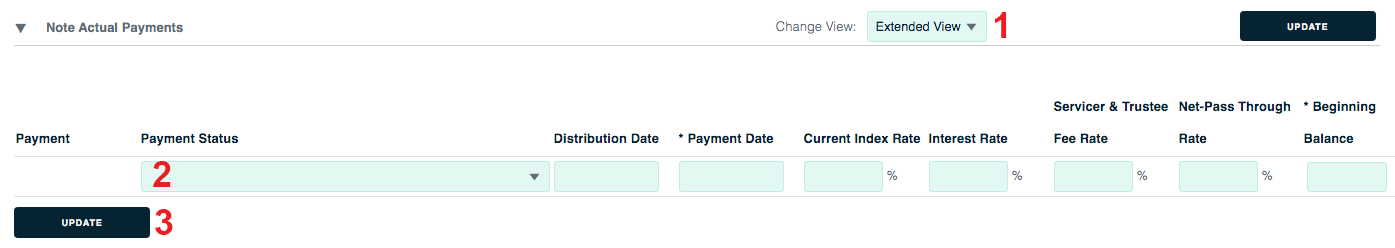
To reach this page, click the 1) Note tab and the 2) Note Actual Payment link.
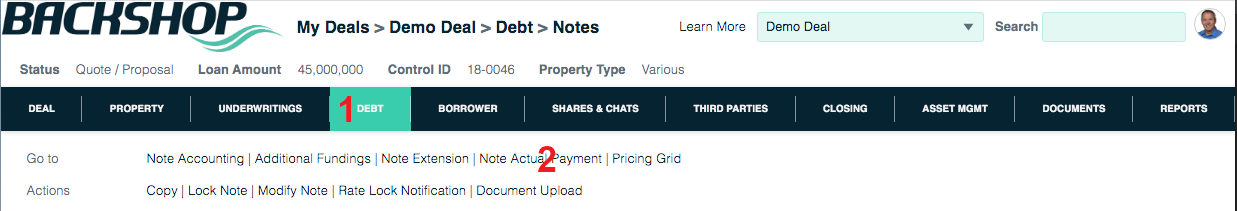
1. Select your view: extended or primary
2. Create an entry on an empty row.
3. Click the Update button.