Property Detail
This page has top-level info for your deal properties.
To reach this page
Click the Property tab.
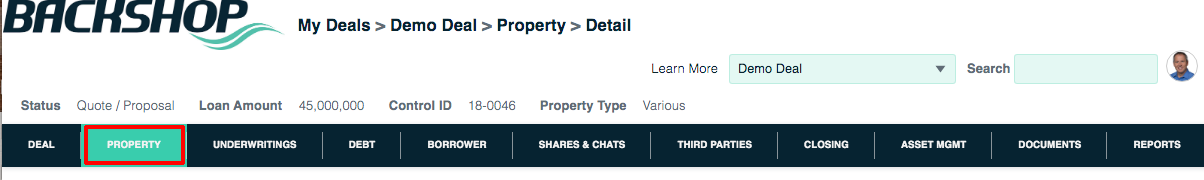
To add a property to this deal
Click the Add New button.
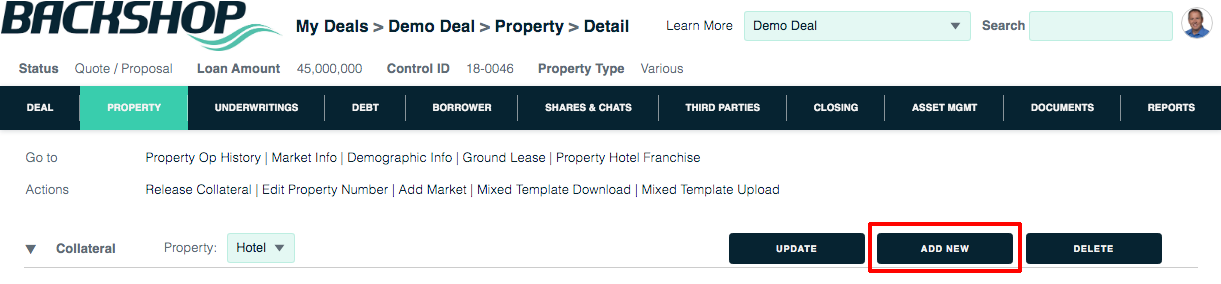
On the ensuing page, 1) enter as much property info as you like, then 2) click the Update button.
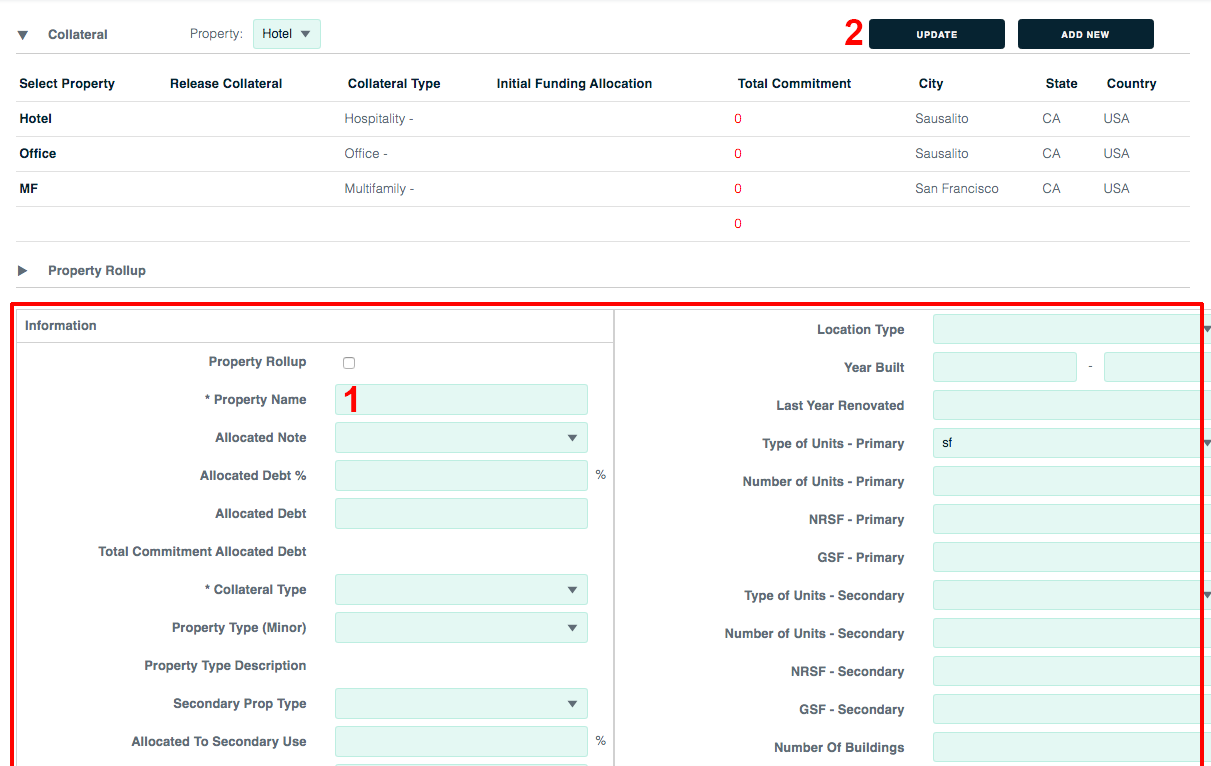
To select a property
Backshop deals can have multiple properties. To select a property for the current deal,
1. Use this menu or
2. Use this expandable picker.
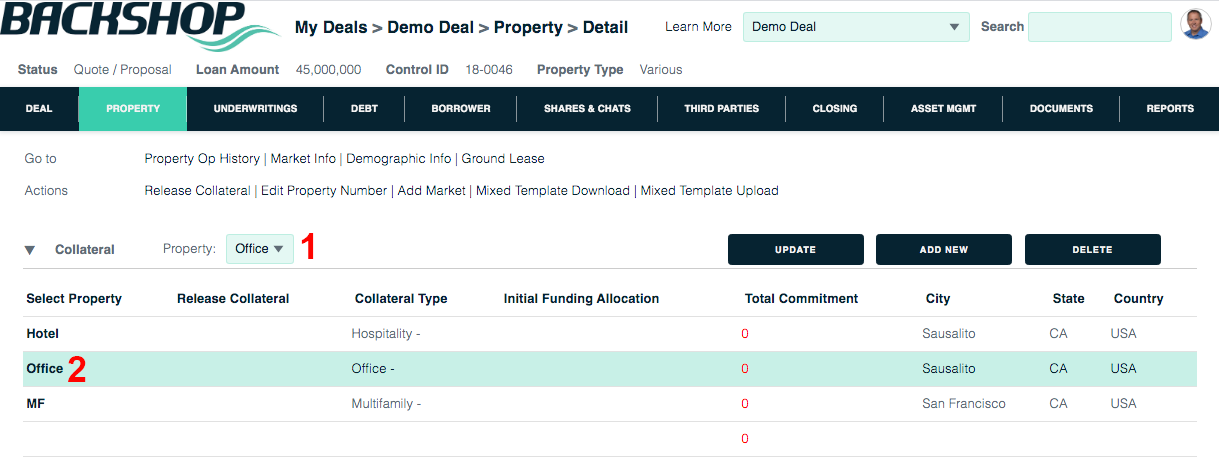
To edit a property
Simply change the fields to suit your fancy, then click the Update button.
