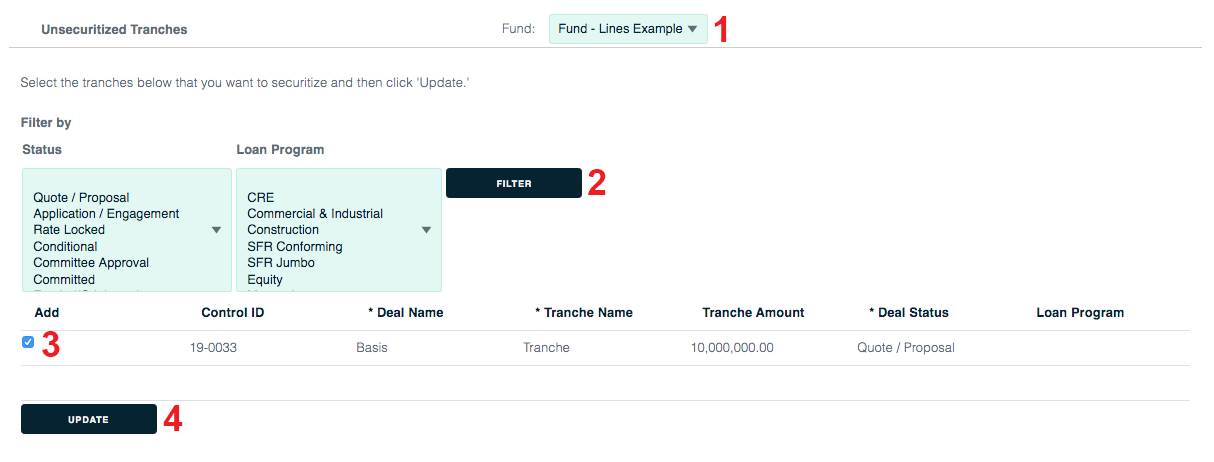Unassigned Tranches
This page helps you assign unassigned tranches to funds.
To reach this page
1. Go to the portfolio level of the app by clicking the left-top logo.
2. Click the Exit Plans tab and the Funds subtab.
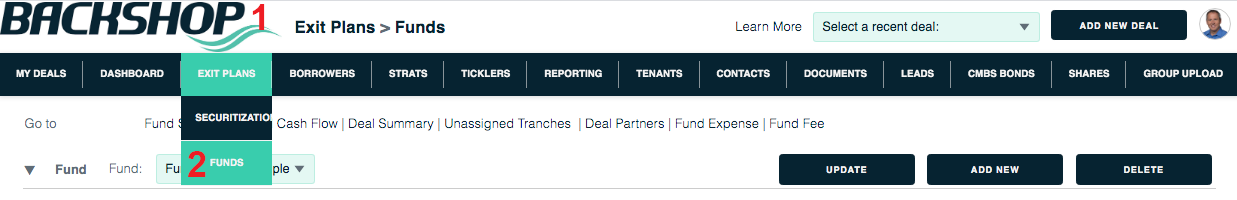
When you’re at the Funds page, click the Unassigned Tranches link.
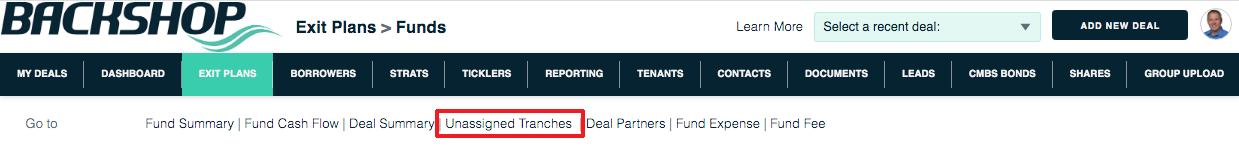
Assign a tranche
1. Select a fund from this menu.
2. If needed use the filters to zero in on a particular tranche.
3. Click the tranche’s Add checkbox.
4. Click the Update button.