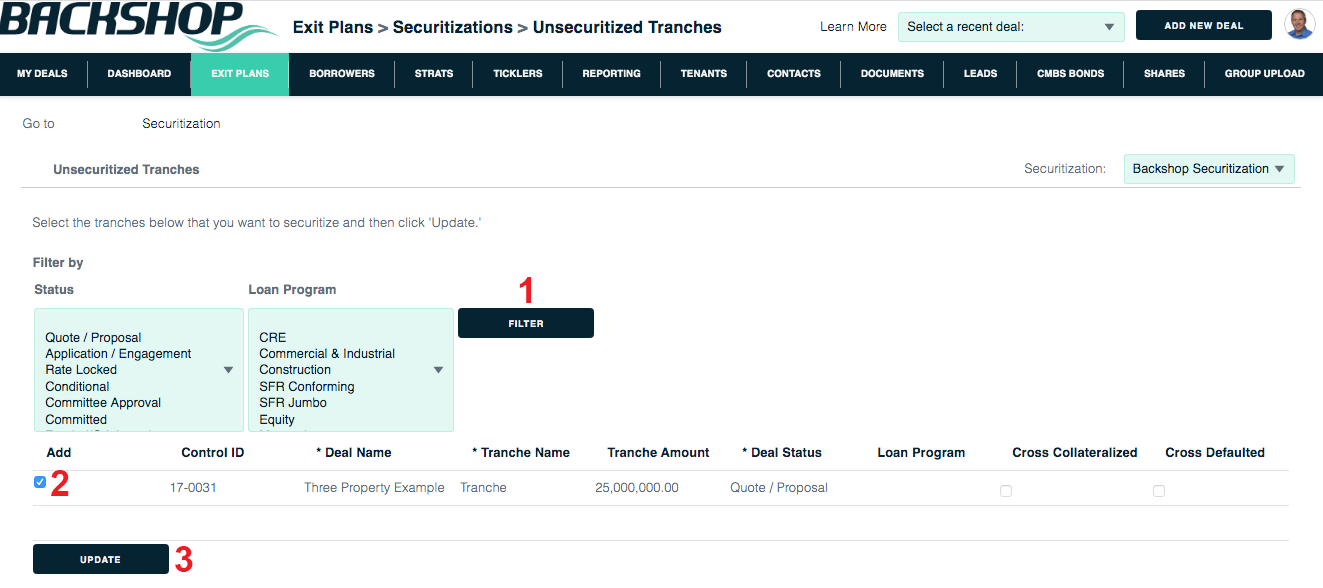Unsecuritized Tranches
This page lets you assign unsecuritized tranches to a securitization.
To reach this page
1. Go to the Portfolio level of the app by clicking the left-top logo.
2. Click the Exit Plans tab and Securitizations subtab.
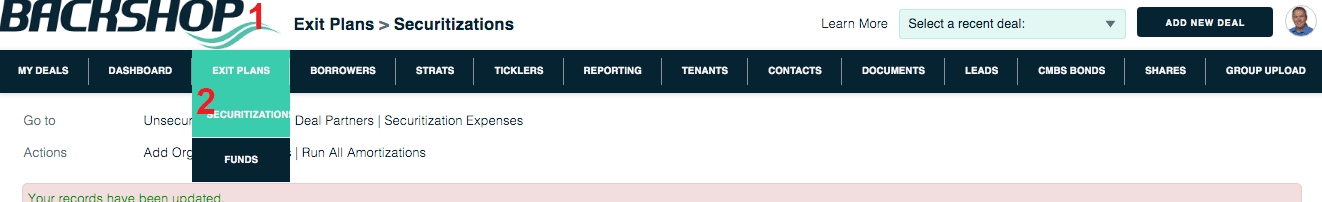
Click the Unsecuritized Tranches link.
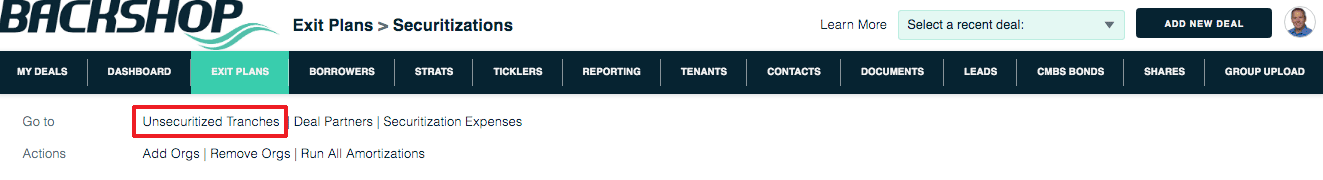
Select a securitization
Before you go to the Unsecuritized Tranches page, you need to select a securitization.
1. Go to the Portfolio level of the app by clicking the left-top logo.
2. Click the Exit Plans tab and Securitizations subtab.
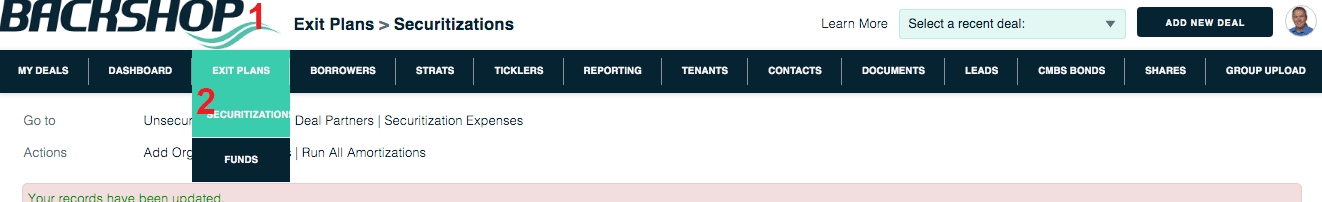
On the Securitizations page, make a selection from the Securitization menu.
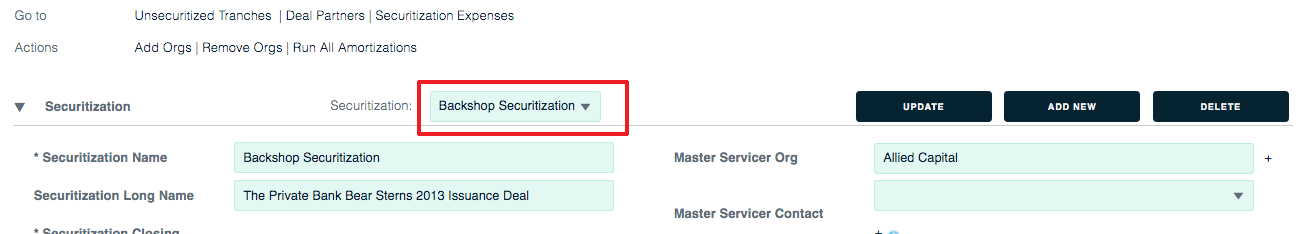
Add a tranche to a securitization
On the Unsecuritized Tranches page,
1. If needed, use the filter to zero in on a specific tranche.
2. Click the Add checkbox of the tranche you want.
3. Click the Update button. This adds this tranche to the securitization you selected in the previous step.