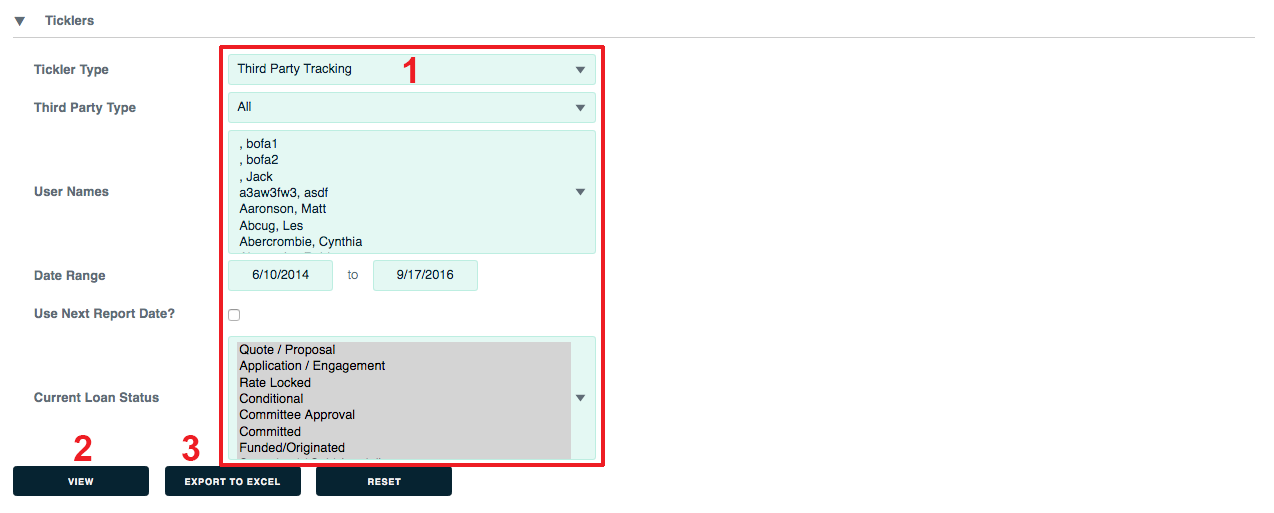Ticklers
Our ticklers make it easy to see what needs to be done when.
To reach this page
1. Go to the Portfolio level of the app by clicking the top-left logo.
2. Click the Ticklers tab.
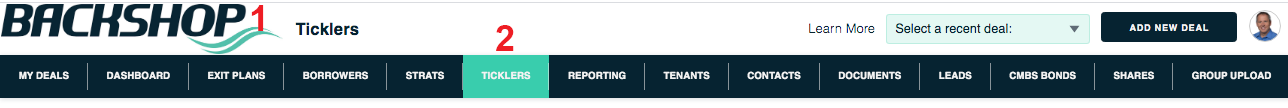
To see ticklers
1. Select the tickler type and enter any filters you want.
2. Click the View button.
3. To export this information, click the Export to Excel button.